
As we move into 2014, it’s quickly becoming apparent, in all walks of business, marketing is something everyone should be involved in. In years gone by, it may have been enough to hire a publicist to manage your public image. Today, thanks to social media, everything you post impacts your public image.
The good news is that, if done right, having a healthy presence online can enhance your ability to attracting clients. The only downside is, it’s just one more thing that takes time, focus, and a lot of work. For most business people, time is the one thing you don’t have enough of.
Mastering these apps in 2014 will go a long way to helping you reclaim your time while curating a healthy online presence to potential clients and business partners.
5 Productivity Apps to Master in 2014
1. Buffer
 Buffer is one of my favorite apps, and one I use multiple times daily. It’s purpose is simple, to schedule your social media posts with a couple of clicks. This way I’m not flooding 15 Twitter posts all at once, angering my followers and sending them to the “unfollow” button.
Buffer is one of my favorite apps, and one I use multiple times daily. It’s purpose is simple, to schedule your social media posts with a couple of clicks. This way I’m not flooding 15 Twitter posts all at once, angering my followers and sending them to the “unfollow” button.
I simply setup what times of the day, and how many times a day, I want to post. These posting times and frequency can vary depending on the social network. For Twitter, I want to post 5 times a day, but for Facebook, only twice.
Once I have the schedule set, I simply can load all of my social updates at once, and they get drip-posted to my feed based on my schedule. The browser extension allows me to easily share links with a couple of clicks.
2. Feedly
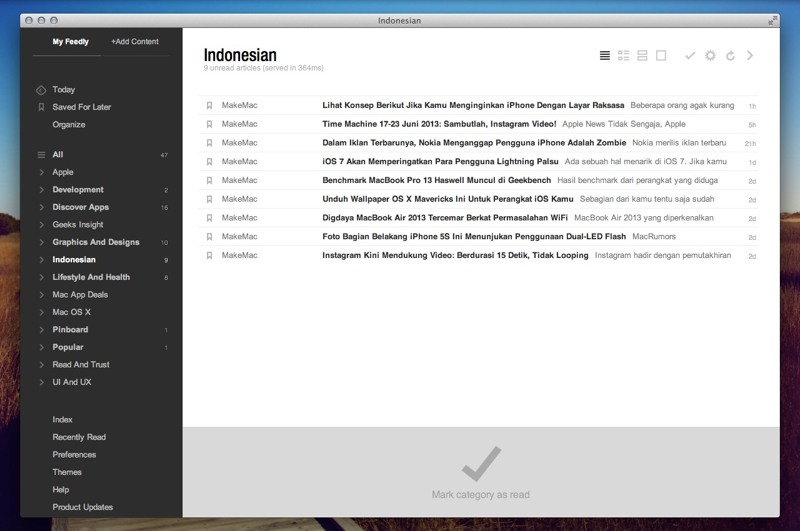
I use Feedly in conjunction with Buffer, and with Evernote, that’s coming up next. Since the death of Google Reader, Feedly has emerged as the RSS manager of choice; at least for me.
I follow hundreds of blogs from the top professionals in my industry, some blogs I enjoy reading, and others that our clients would be interested in. Feedly allows me to aggregate them all into one feed, that I can browse all at once.
Using this app saves me hours every week. And the list of blogs I follow continues to grow, every time I find a new one I’m interested in, it’s super-easy to add to the list.
As I find interesting articles I want to share, I click a button and it’s sent to my Buffer queue. If I want to save it to blog about, or think about, later, I click a button and it’s saved to Evernote.
3. Evernote
Evernote is such a time-saver, and is a great way to track ideas, keep up with research, and curate content. I have several notebooks set aside in categories from personal things to research, self-improvement articles, articles that would be interesting to discuss on my personal blog, business articles, you name it, I have a category for it.
I have the browser plugin installed on FireFox and Chrome, allowing me to quickly clip an article or quote from a web page and save it to my notebook. Adding a tag to each clipping allows me to organize my ideas.
My most-used tag: “Blog It!”
4. Scrivener
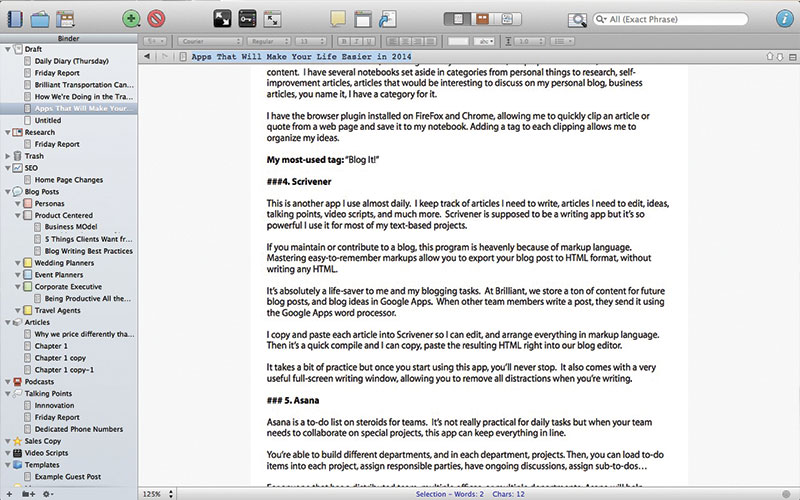
This is another app I use almost daily. I keep track of articles I need to write, articles I need to edit, ideas, talking points, video scripts, and much more. Scrivener is supposed to be a writing app but it’s so powerful I use it for most of my text-based projects.
If you maintain or contribute to a blog, this program is heavenly because of markup language. Mastering easy-to-remember markups allow you to export your blog post to HTML format, without writing any HTML.
It’s absolutely a life-saver to me and my blogging tasks. At Brilliant, we store a ton of content for future blog posts, and blog ideas in Google Apps. When other team members write a post, they send it using the Google Apps word processor.
I copy and paste each article into Scrivener so I can edit, and arrange everything in markup language. Then it’s a quick compile and I can copy, paste the resulting HTML right into our blog editor.
It takes a bit of practice but once you start using this app, you’ll never stop. It also comes with a very useful full-screen writing window, allowing you to remove all distractions when you’re writing.
5. Asana
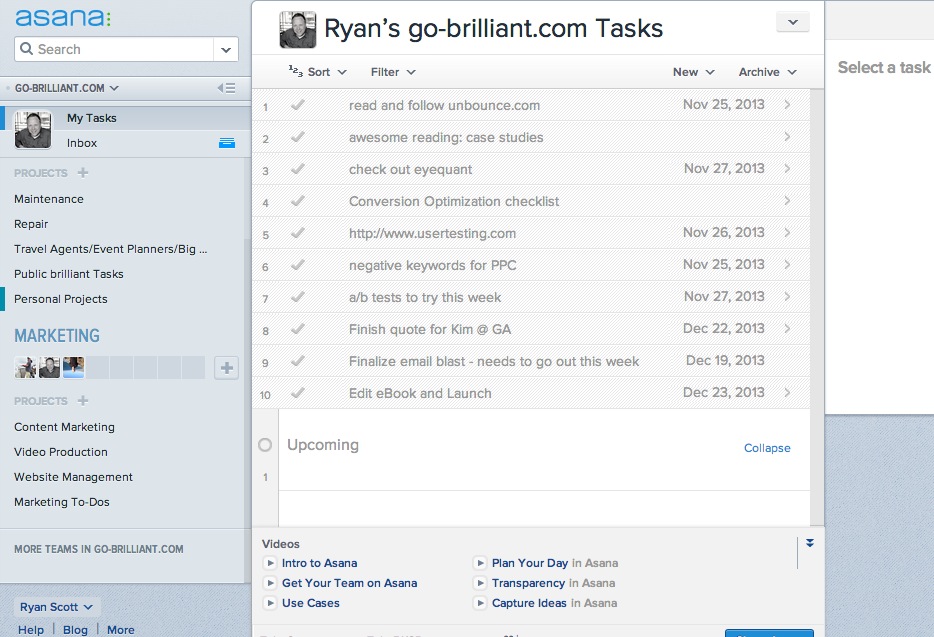
Asana is a to-do list on steroids for teams. It’s not really practical for daily tasks but when your team needs to collaborate on special projects, this app can keep everything in line.
You’re able to build different departments, and in each department, projects. Then, you can load to-do items into each project, assign responsible parties, have ongoing discussions, assign sub-to-dos…
For anyone that has a distributed team, multiple offices, or multiple departments; Asana will help everyone stay on the same page and ensure the important things get done.
Here’s 4 bonus apps:

Believe me, I use a ton of apps to get all of my jobs done. Here are some other tools I have found to be extremely handy in increasing my productivity.
6. Todoist
For daily tasks, I’m a list maker. I can accomplish so much more if I make a list of 10 things to accomplish each day, and stick to them until they’re finished. Plus, I’m one of those shallow people that feel accomplished when I can cross a to-do item off my list.
This app has a clean, easy to use interface I love. You can organize to-dos, and even track your productivity, which is sometimes interesting and sometimes alarming.
One of the greatest things about this app is that they have integrated it with just about any technology you can find. So no matter what operating system or browser you use, they have a native solution for it.
7. Sticky Notifications
This is a simple yet powerful little helper. It’s for Mac OS X users only, but you can send a “sticky” to the notification center. If you have something you need to jot down really quick, and remember such as an important to-do, just drop it in and it sends it to your notifications.
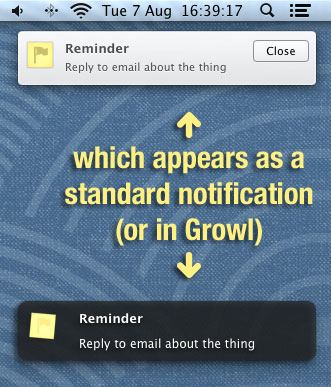
8. Symphonical
This is an app I fell in love with when working at a startup with a distributed team. This app allows for collaboration in real-time across platforms. Their scrum boards keep teams and projects on target in weekly performance blocks. It integrates with Google Hangouts allowing quick team meetings.
9. Hip Chat
Brilliant has offices in New York and Los Angeles. As the Marketing Specialist, I’m stuck way up in Seattle, WA. We’re not just in different states, we’re across multiple different timezones. This is business in 2014!
HipChat is our central “office” which allows us to all stay in immediate contact with each other without having to pick up a phone and dial. We have multiple chat rooms for whichever topic is needing to be discussed, we share files and links easily, and for immediate questions to be answered, HipChat is a life-saver.
Many times when chatting with our customers on the website live-chat, I’ve been asked a question I didn’t know the answer to. No problem, I tab to HipChat, ask the question, get a quick answer and viola, I have the answer for our customer.
If you have multiple locations and a strong internet presence, HipChat is a must-have. And it’s free for up to 5 users.
Your Turn
What apps do you find helps you be more productive? How do you use them to accomplish your goals?